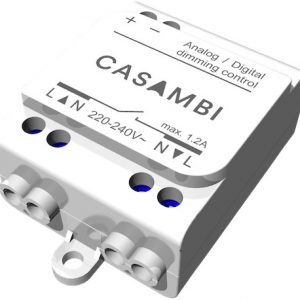Wireless wall switch from Casambi
The Wireless Wall Switch is a wireless user interface that can be configured via the Casambi app. The four target buttons can control a scene or an animation of the user’s choise or simply one luminaire, one luminaire group or all lamps together if so desired.

The Wireless Wall Switch has buttons for dimming. By once tapping the ‘dim down’ button the chosen luminaire or luminaire group will go to 0%. When the ‘dim up’ button is once tapped the luminaire or luminaire group will instead go to 100%. By holding one of the dim-buttons the luminaire or luminaire group will dim smoothly.
The Wireless Wall Switch has also up/down buttons that can either control the colour temperature if the luminaire in question has a tunable white- option or the up/down ratio if the luminaire in question has vertical control options. For the colour temperature control a tap on the ‘up’ button will set the colour temperature to the luminaire’s warmest colour level as well as a tap on the ‘down’ button to the coldest colour level. By holding the buttons the colour temperature will change smoothly in steps of 25 Kelvin. For the vertical control the ‘up’ button will dim the indirect lighting up and the direct lighting down, while the ‘down’ button will dim the direct lighting up and the indirect lighting down. The sum of the indirect and direct ratio is always 100%.
The Wireless Wall Switch comes with a wall mounting plate. The switch can be attached to the plate as it is equipped with magnets.